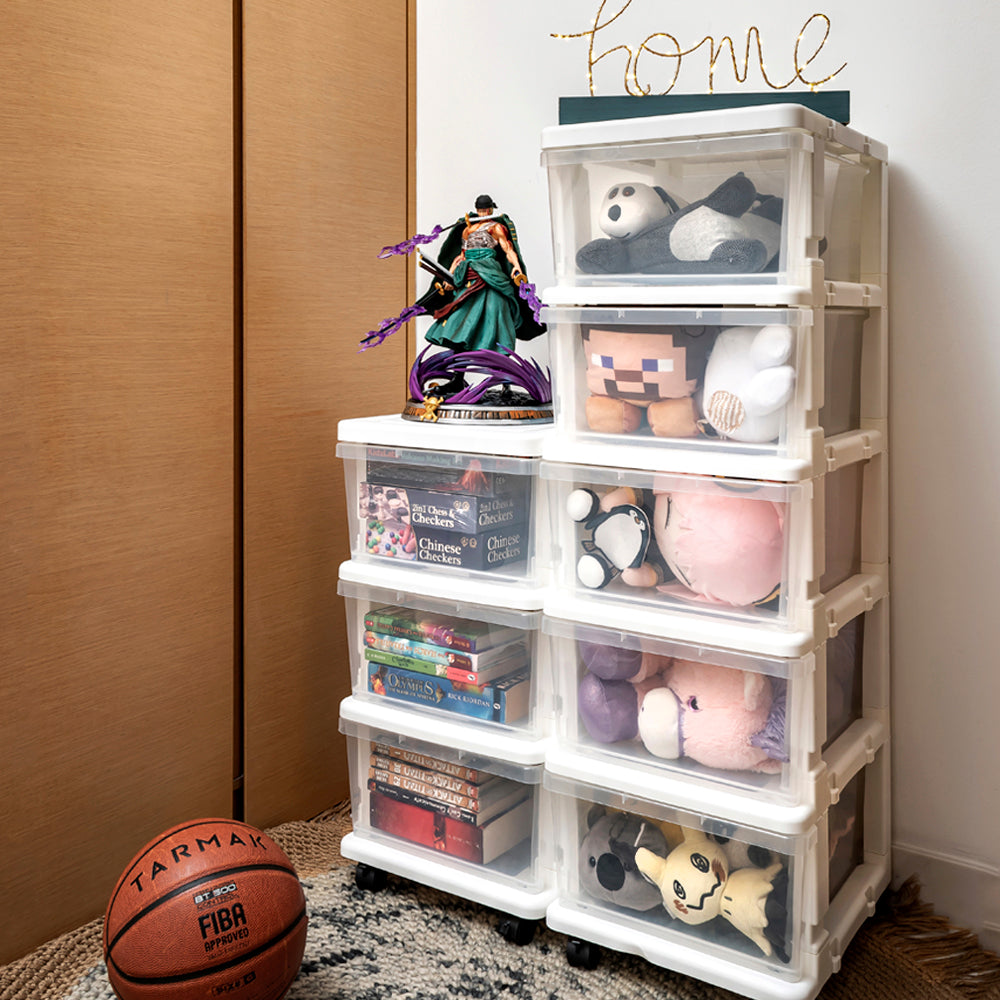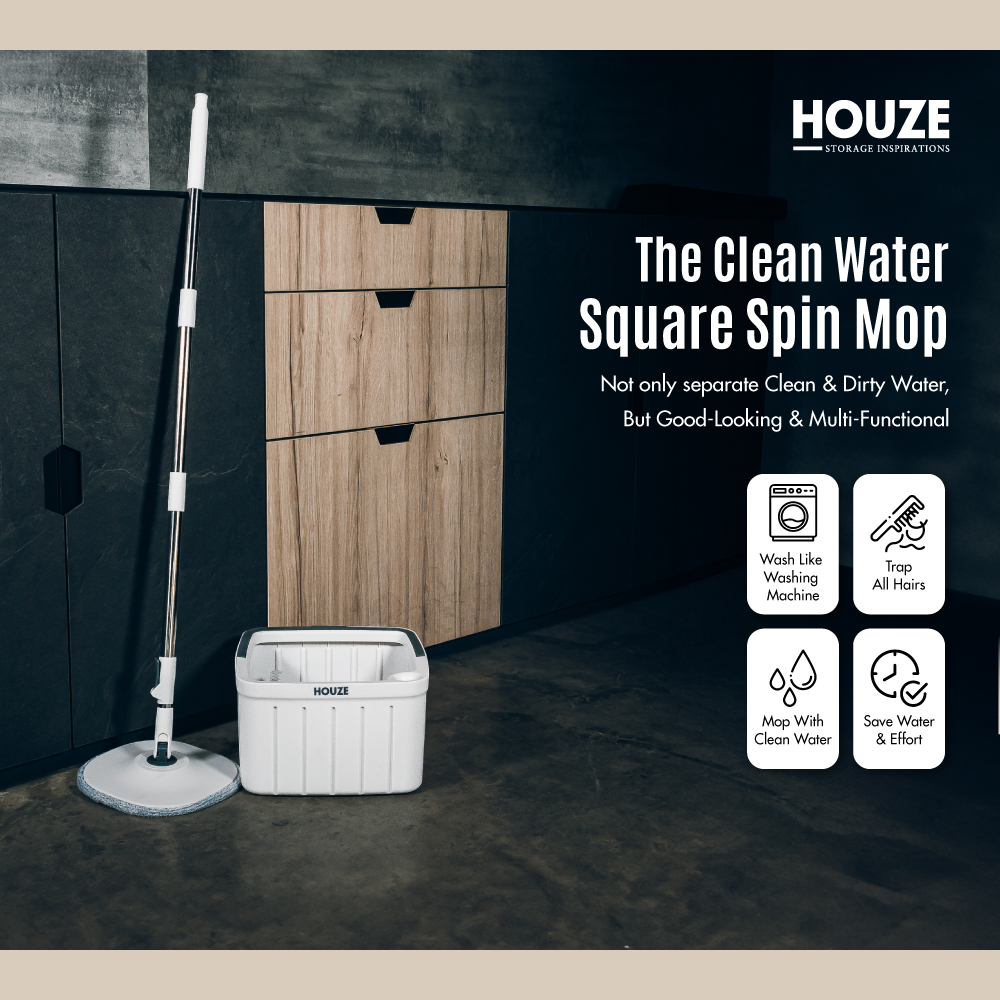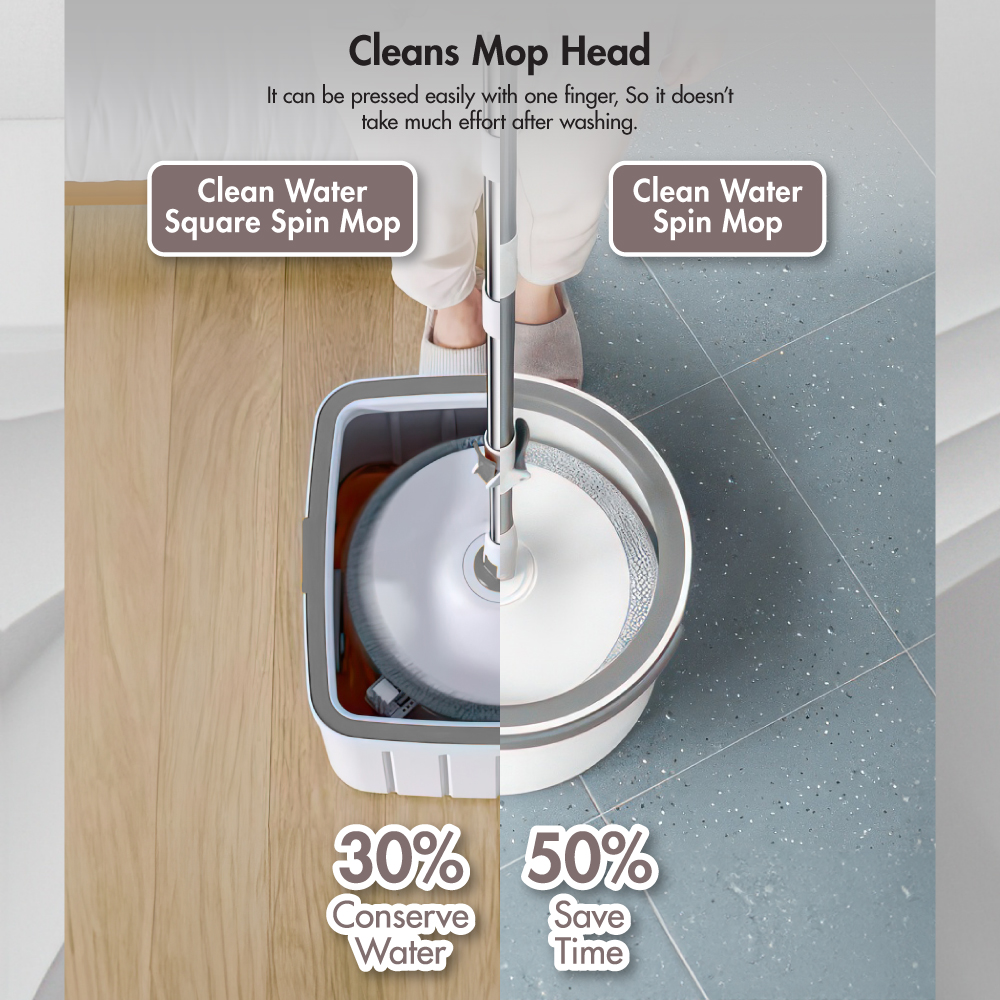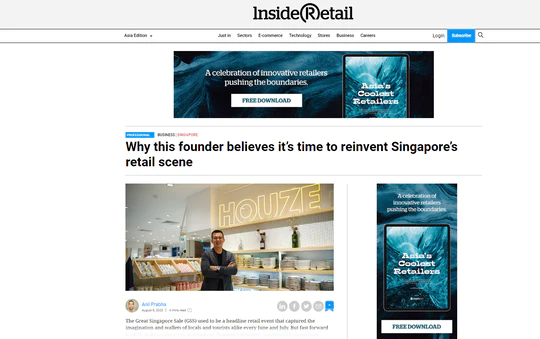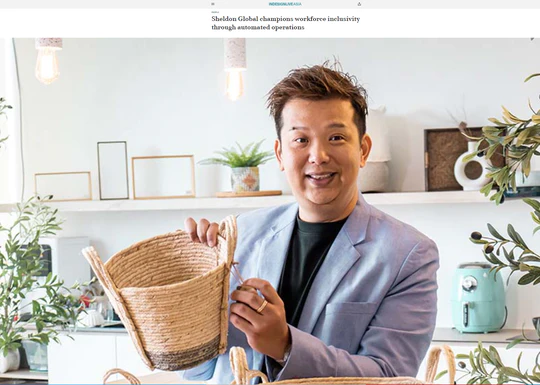Browse by Category
Star Collections
Our customers say...

30L/44L/75L/100L 'STRONG' Box (Smoke Grey)
30L Strong Box
Simply love the strong box!!.. it really lived up to its name.. love its shape, really squarish.. easy to stack & arrange.. like I sd, its goes by its name.. "strong box".. no matter how heavy the boxes are.. the 1st box that is being stacked, didn't even crack or whatsoever
RM
Rodzita Mat H.

Lava Foldable Linen Fabric Laundry Hamper Laundry Bag - Washing | Kitchen | Bathroom | Organizer | Plastic
Laundry Basket
Fast delivery and basket is very sturdy and the size is just so right for small family clothings :)
AS
Alicia S.

Foldable Fabric Storage Stool/Ottomans - Rectangle (Green)
Good quality & fast delivery
Item is of good quality & received d item within 3 days.
ER
Ella R.

'ESSENTIALS' Series 15L/35L/55L/75L/95L Stackable Storage Box with Wheels
ESSENTIAL Box Perfect for Decluttering !
The boxes arrived in perfect condition, thanks to the excellent packaging! I love it, and I am delighted as a buyer! 😠As a minimalist who enjoys decluttering, I'm impressed with this box because it holds a lot of stuff, like my old book and snacks...
CK
Chastine Kurt Petines

.png?w=850&h=600)

.png?w=850&h=600)
.png?w=2000&h=600)

.png?w=2000&h=600)

.png?w=2000&h=600)

.png?w=2000&h=600)



.png?w=1000&h=1000)

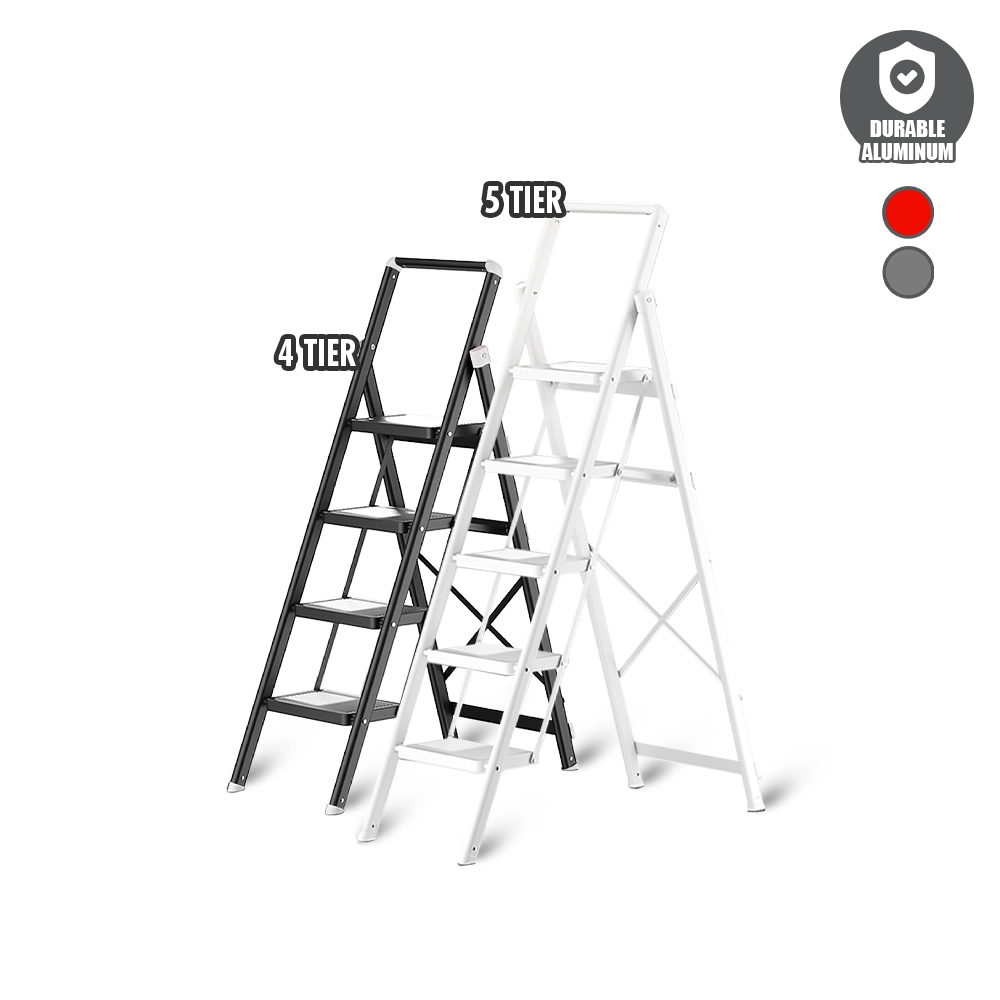








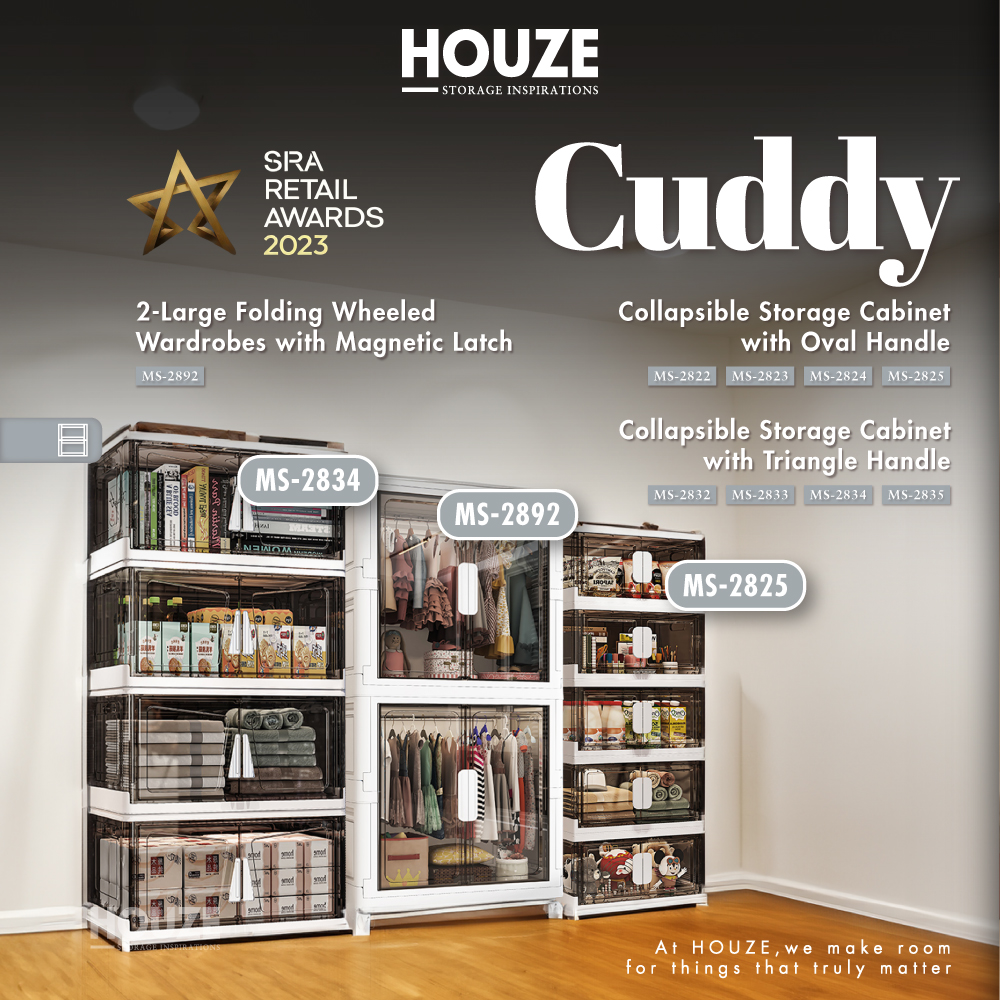






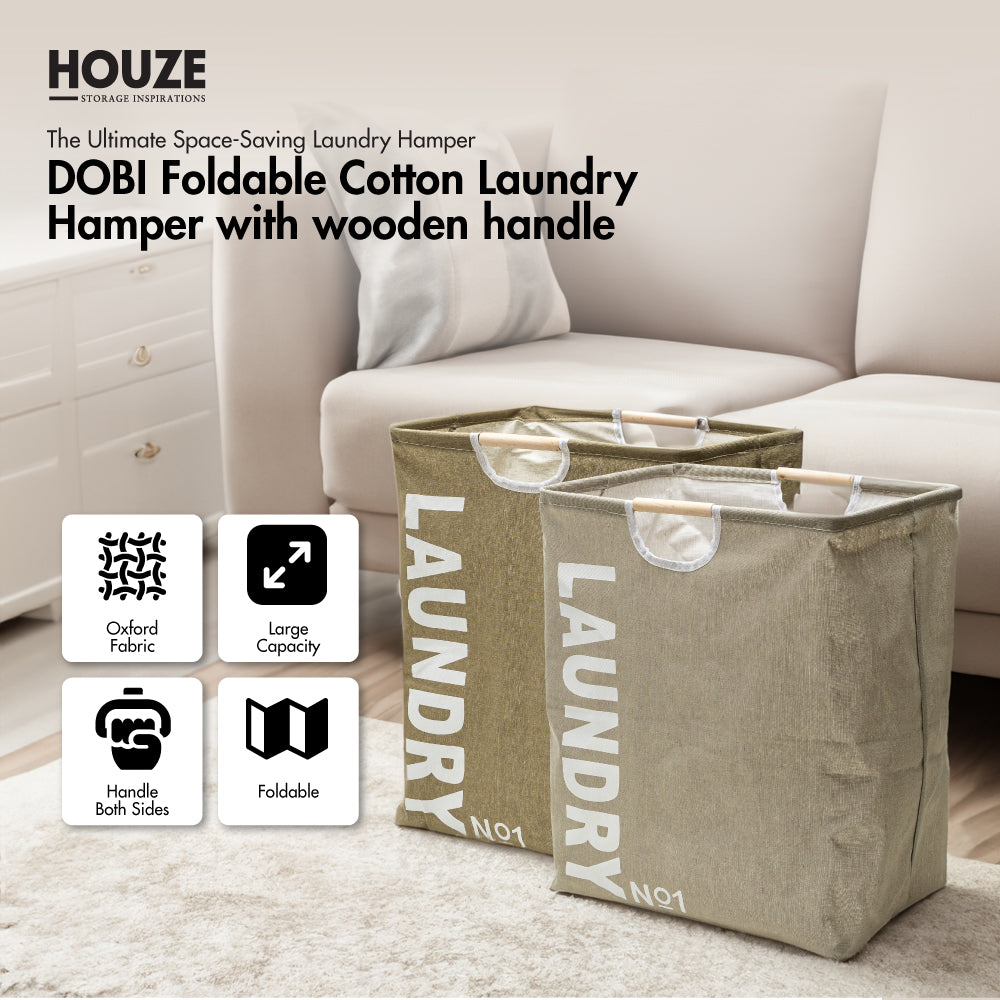










.png?w=1600&h=1600)









![[Time Limit] - KLEEN Multi Wonder Cleaning Cloth - Window/Bathroom/Kitchen (Bundle of 6)](https://img.myshopline.com/image/store/1698308839709/KLEENCloth-01-Custom.jpg?w=1000&h=1000)
![[Time Limit] - KLEEN Multi Wonder Cleaning Cloth - Window/Bathroom/Kitchen (Bundle of 6)](https://img.myshopline.com/image/store/1698308839709/01.jpeg?w=1000&h=1000)
![[Bundle Deal] HOUZE - [Set Of 2 & 4] 35L Pelican Box 7 Color [Grey|Clear|Green|Blue|Yellow|Pink|Beige] - Organizer | Storage | Drawer](https://img.myshopline.com/image/store/1698308839709/MS-2341-Bundle-Product-Thumbnail-Template.png?w=1000&h=1000)
![[Bundle Deal] HOUZE - [Set Of 2 & 4] 35L Pelican Box 7 Color [Grey|Clear|Green|Blue|Yellow|Pink|Beige] - Organizer | Storage | Drawer](https://img.myshopline.com/image/store/1698308839709/6-774e9dcd-bf93-4777-9450-2aa053749564.jpg?w=800&h=800)
![[Bundle 3-in-1] Ficar 3-Tier Foldable Rolling Clothes Drying Rack, Mesh Laundry Bag (Dim: 40x50cm), Mesh Laundry Bag (Dim: 22x33cm)](https://img.myshopline.com/image/store/1698308839709/Ficar-3-in-1.png?w=1080&h=1080)

![Bundle Deal - [SET OF 3] HOUZE Krusty Rectangle Single Tier (Dim: 34x46x21cm)](https://img.myshopline.com/image/store/1698308839709/MS-2282-Bundle-Bundle-Product-Thumbnail-Template.png?w=1000&h=1000)
![[SET OF 3] HOUZE Krusty Rectangle Single Tier (Dim: 34x46x21cm) - HOUZE - The Homeware Superstore](https://img.myshopline.com/image/store/1698308839709/MS-2282-SETOF3-HOUZEtemplate.jpg?w=800&h=800)

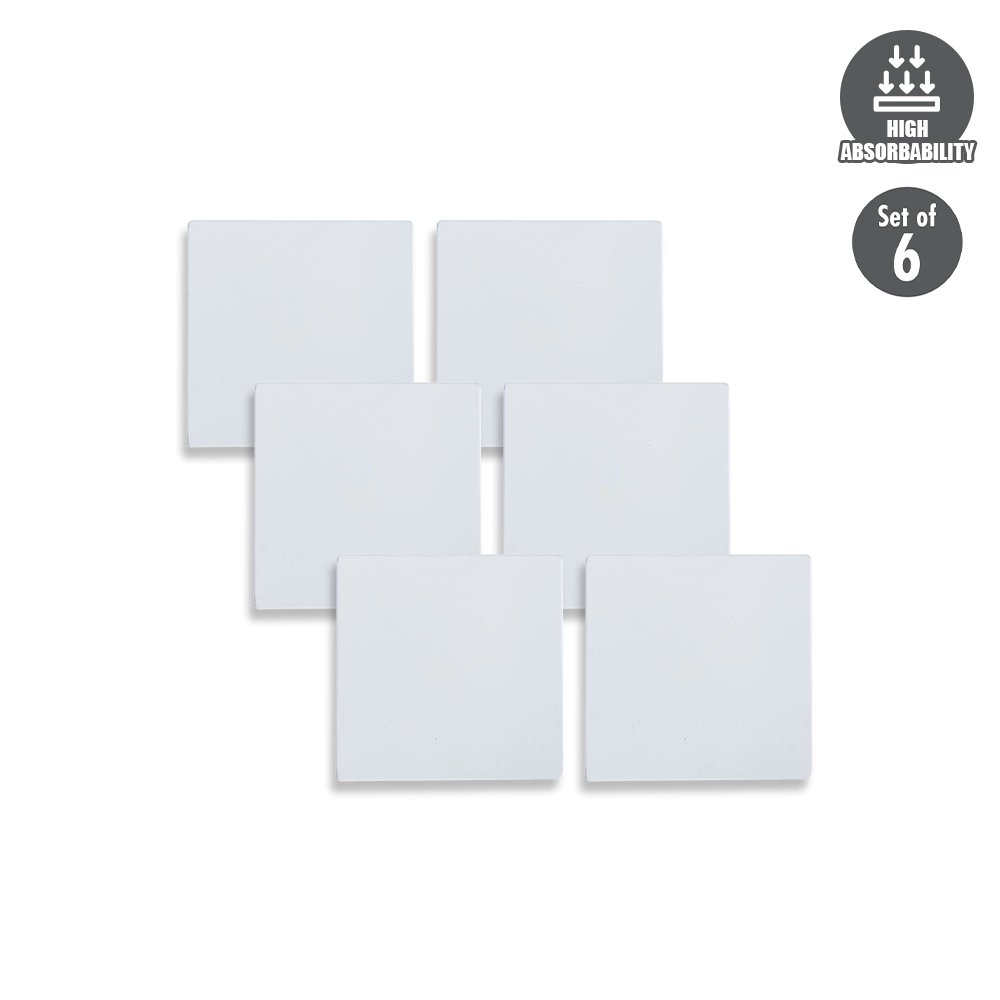
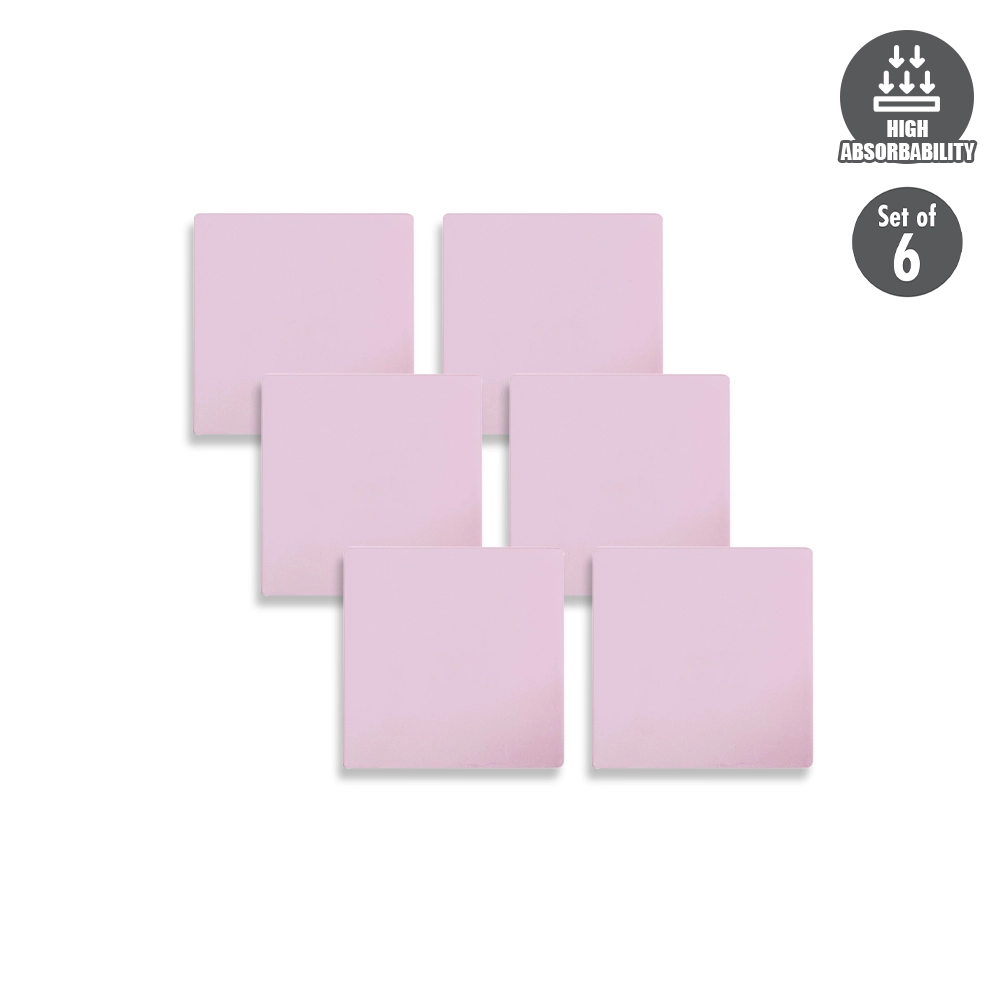
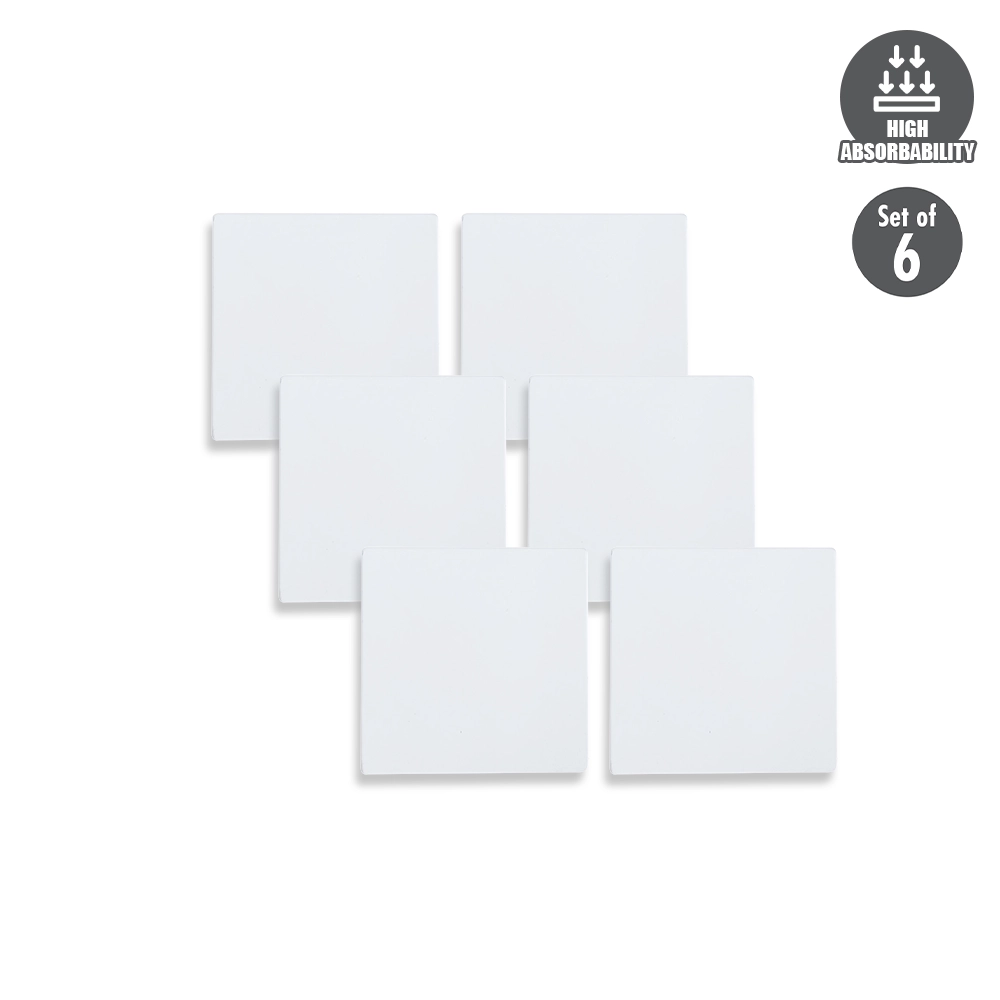
![[Bundle 3-in-1] Space Saving Yima Triple Tier Laundry Dryer, Mesh Laundry Bag (Dim: 22x33cm), and Mesh Laundry Bag (Dim: 40x50cm)](https://img.myshopline.com/image/store/1698308839709/LN-5321-white-LN-5908-LN-5910.jpeg?w=1080&h=1080)

![Bundle Deal - [SET OF 3] HOUZE Krusty Square Single Tier (Dim: 26x46x27cm)](https://img.myshopline.com/image/store/1698308839709/MS-2281-Bundle-Product-Thumbnail-Template.png?w=1000&h=1000)
![[SET OF 3] HOUZE Krusty Square Single Tier (Dim: 26x46x27cm) - HOUZE - The Homeware Superstore](https://img.myshopline.com/image/store/1698308839709/MS-2281-SETOF3-HOUZEtemplate.jpg?w=800&h=800)







![HOUZE - SLIM Monochrome 4 Tier | 5 Tier | 6 Tier Steel Shoe Rack [Black | White] [Length: 70cm] - Storage | Organizer](https://img.myshopline.com/image/store/1698308839709/DY-8324-Product-Thumbnail-Template.png?w=1000&h=1000)
![HOUZE - SLIM Monochrome 4 Tier | 5 Tier | 6 Tier Steel Shoe Rack [Black | White] [Length: 70cm] - Storage | Organizer](https://img.myshopline.com/image/store/1698308839709/5TIER.jpg?w=800&h=800)